We are excited to unveil the ‘Open in MATLAB Online from File Exchange’ feature, which offers MATLAB users a new way to open File Exchange content!
Previously, to experiment with File Exchange code, you were required to download the file and execute it in MATLAB. But now, there's a quicker and easier way to explore the code!
You will find the ‘Open in MATLAB Online’ button next to the ‘Download’ button (see the screenshot below). A simple click transports you directly into the MATLAB Online workflow. It's that straightforward and effortless.
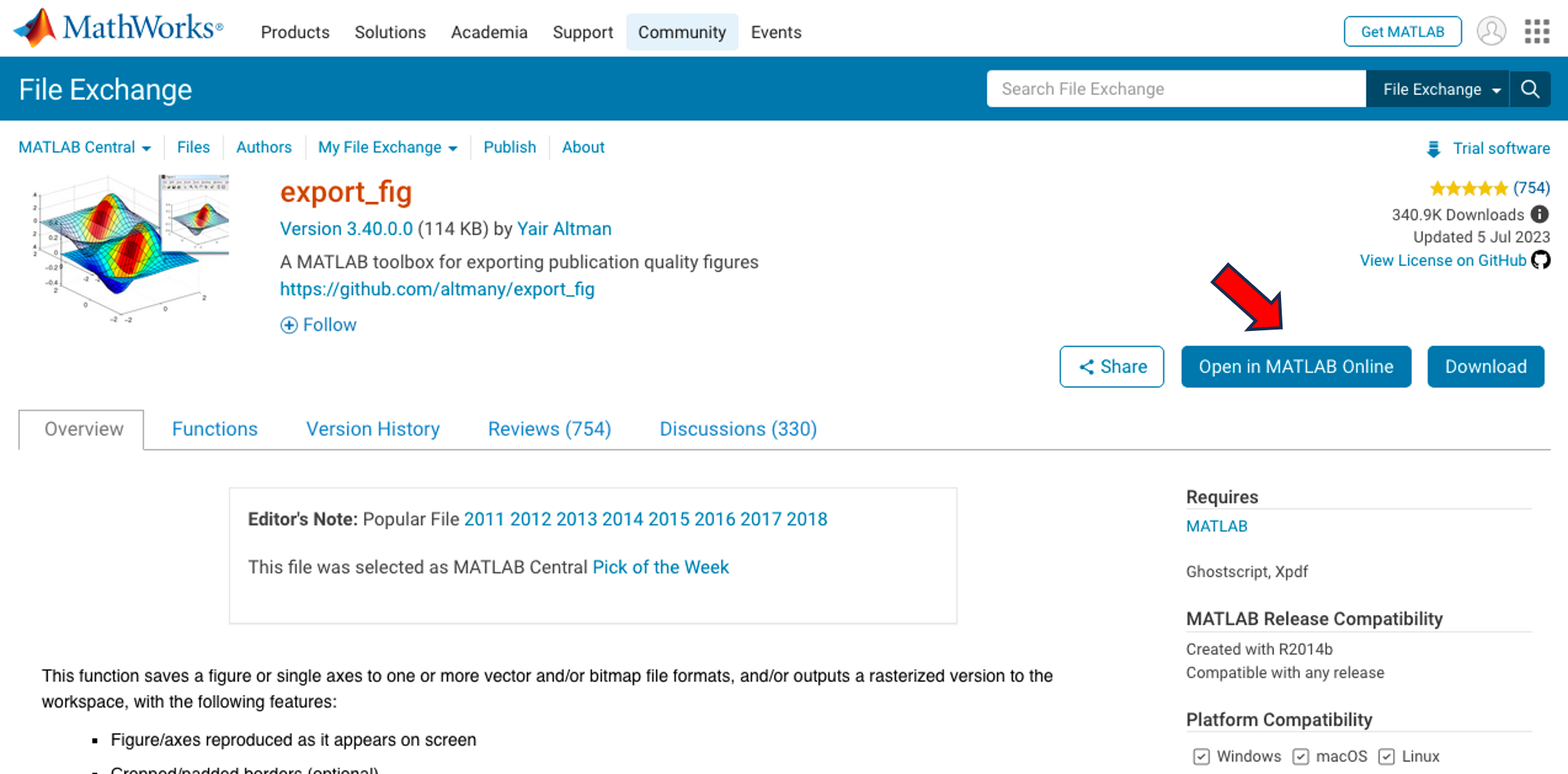
We strongly encourage you to try this new feature. Please share your questions, comments, or ideas by responding to this post!
7 Comments
Sign in to participate
Great, I'm making good progress with Abel's Test (not published yet), and I can test my stuff that is already on the File Exchange, when I'm waiting for the bus or riding the bus, or to show people how they work, or when I'm fishing, or over lunch, ... . Thanks for the shirt.
good job!
Great, I was planning to do a quick video showing how to use my toolbox in the free part of Matlab online anyway. This makes it even easier for beginners.
What I would love even more is the following behaviour: A click on the button 'Open in Matlab Online' copies the content of the zip archive to a user folder in Matlab online, and then automatically executes a m-file from that folder.
excellent support from MathWorks on recent developments
This is awesome. I can't wait to share this news.



