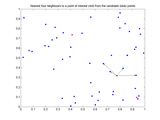nearestneighbour.m
Compute nearest neighbours (by Euclidean distance) to a set of points of interest from a set of candidate points.
The points of interest can be specified as either a matrix of points (as columns) or indices into the matrix of candidate points.
Points can be of any (within reason) dimension.
nearestneighbour can be used to search for k nearest neighbours, or neighbours within some distance (or both)
If only 1 neighbour is required for each point of interest, nearestneighbour tests to see whether it would be faster to construct the Delaunay Triangulation (delaunayn) and use dsearchn to lookup the neighbours, and if so, automatically computes the neighbours this way. This means the fastest neighbour lookup method is always used.
A couple of examples:
% Candidate points
X = rand(2, 100);
% Points of interest
P = rand(2, 3);
% Find the nearest neighbour to each column of P
% where X(:, I(i)) is the neighbour to P(:,i)
I = nearestneighbour(P, X)
% Find the nearest 10 neighbours to each column of P
I = nearestneighbour(P, X, 'NumberOfNeighbours', 10)
% Find the nearest neighbours to the 2nd and 20th points in X
I = nearestneighbour([2 20], X)
% Find the neighbours in X which are within a radius of 0.2 from P
I = nearestneighbour(P, X, 'Radius', 0.2)
% Find the nearest neighbours to all columns of X
I = nearestneighbour(X)
Cite As
Richard Brown (2025). nearestneighbour.m (https://www.mathworks.com/matlabcentral/fileexchange/12574-nearestneighbour-m), MATLAB Central File Exchange. Retrieved .
MATLAB Release Compatibility
Platform Compatibility
Windows macOS LinuxCategories
- AI and Statistics > Statistics and Machine Learning Toolbox >
- MATLAB > Mathematics > Computational Geometry > Spatial Search >
Tags
Acknowledgements
Inspired: Extract points in a defined direction and distance, vanet GPS analysis, IPDM: Inter-Point Distance Matrix, Kirchhoff Vortex Contour Dynamics Simulation, Efficient K-Nearest Neighbor Search using JIT, Cluster generator, ISO 1999:2013
Community Treasure Hunt
Find the treasures in MATLAB Central and discover how the community can help you!
Start Hunting!Discover Live Editor
Create scripts with code, output, and formatted text in a single executable document.
demo/
demo/
demo/html/
| Version | Published | Release Notes | |
|---|---|---|---|
| 1.0.0.0 | Latest version contained a braindead while loop which made it very slow. Replaced this with fast vectorised code
|