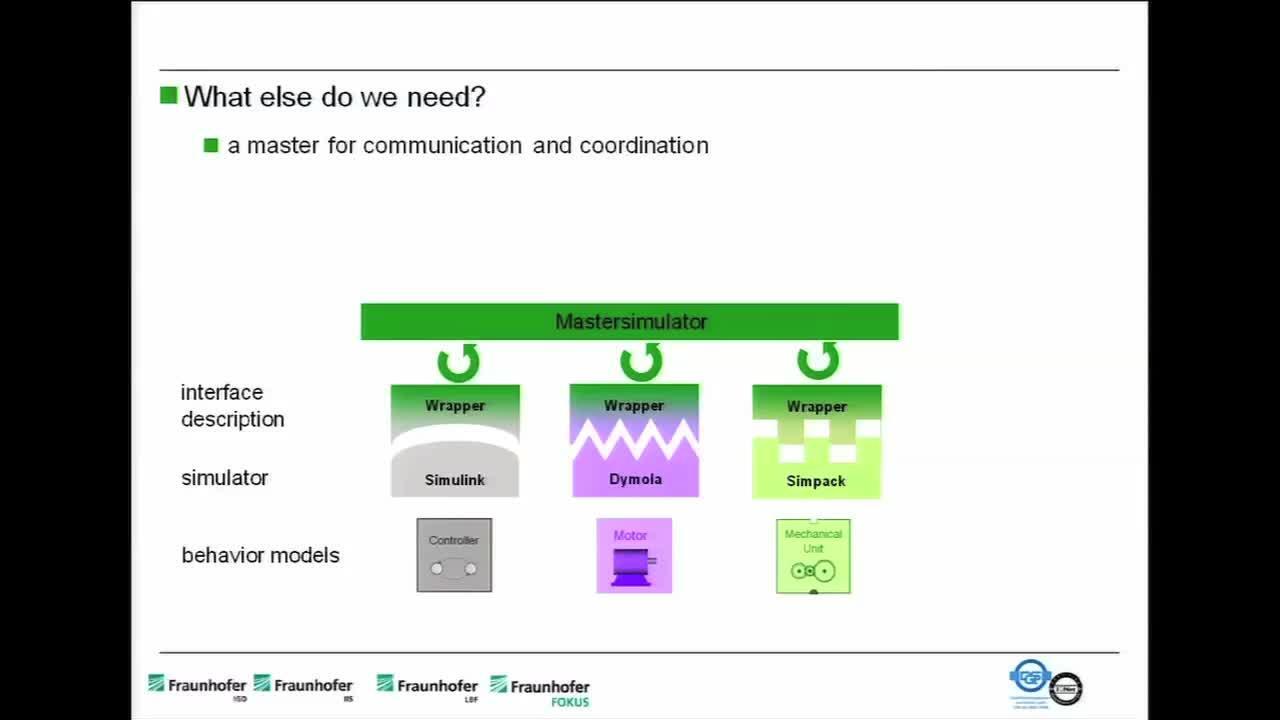MATLAB and Simulink as Building Blocks for Functional Digital Mock-Ups
Dr. André Stork, Fraunhofer
Digital Mock-Up (DMU) is a widely used technology to virtually investigate geometrical and mechanical product properties. Functional Digital Mock-Up (FDMU) is a combination of traditional DMU with behavioral simulation in mechatronics. Enhanced with functional aspects, this technology enables considerably more insight in product properties to be achieved. To enable FDMU, two main tasks have to be solved: First, established simulation approaches of the areas of mechanics, electronics, and software simulation must interact. This implies solving the task of simulator coupling. Second, the simulation results must be visualized using the geometric models of DMU.
This session presents the development of a prototypic FDMU framework. Given geometric models (e.g., VRML files) and physical models are combined into so-called functional building blocks (FBBs). The FBB interface is prepared to be connected to a framework to build the FDMU simulation model (FSM). During simulation, a simulator coupling algorithm controls the simulation processes of each FBB depending on the FBB’s physical wrappers for multiphysics, electronic, software, multibody, and FEM simulation tools. The visualization enables user interactions, for example, pushing buttons. If it is prepared, parameters can be changed before each simulation run. The session introduces the components of the FDMU framework and illustrates the approach with an application example.
Recorded: 22 Jun 2010