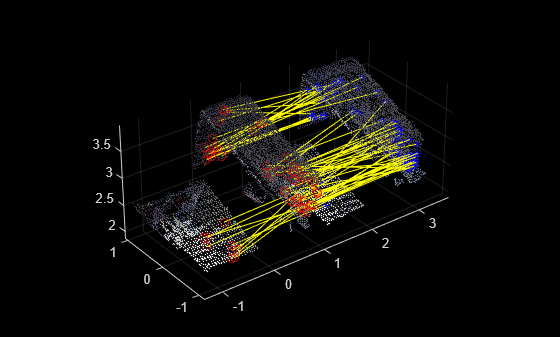pcmatchfeatures
Find matching features between point clouds
Syntax
Description
indexPairs = pcmatchfeatures(features1,features2)
indexPairs = pcmatchfeatures(features1,features2,ptCloud1,ptCloud2)
[
returns the normalized Euclidean distances between the matching features using any
combination of input arguments from previous syntaxes.indexPairs,scores] = pcmatchfeatures(___)
[___] = pcmatchfeatures(___,
specifies options using one or more name-value pair arguments in addition to any combination
of arguments in previous syntaxes. For example, Name,Value)'MatchThreshold',0.03
sets the normalized distance threshold for matching features to
0.03.
Examples
Input Arguments
Name-Value Arguments
Output Arguments
References
[1] Muja, Marius and David G. Lowe. "Fast Approximate Nearest Neighbors with Automatic Algorithm Configuration." In Proceedings of the Fourth International Conference on Computer Vision Theory and Applications, 331-40. Lisboa, Portugal: SciTePress - Science and Technology Publications, 2009. https://doi.org/10.5220/0001787803310340.
[2] Zhou, Qian-Yi, Jaesik Park, and Vladlen Koltun. "Fast global registration." In European Conference on Computer Vision, pp. 766-782. Springer, Cham, 2016.
Extended Capabilities
Version History
Introduced in R2020b