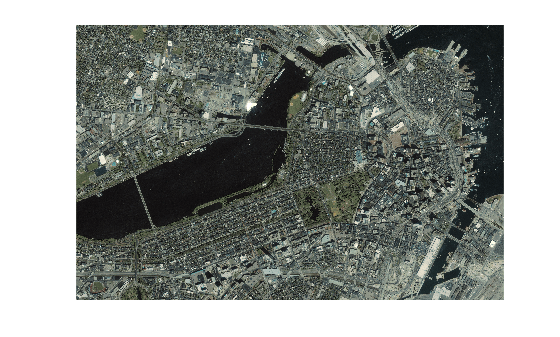geotiffread
(Not recommended) Read GeoTIFF file
geotiffread is not recommended, except when reading a GeoTIFF
file from a URL or when reading multiple images from the same file. In other situations,
use readgeoraster instead. For more information, see Version History.
Syntax
Description
[
reads an indexed image into X,cmap,refmat,bbox]
= geotiffread(filename)X, the associated colormap into
cmap, the referencing matrix into
refmat, and the bounding box into
bbox. The referencing matrix must be unambiguously defined by
the GeoTIFF file, otherwise it and the bounding box are returned empty.
[___] = geotiffread(
reads the GeoTIFF image from a URL.url)
[___] = geotiffread(___,
reads one image from a multi-image GeoTIFF file or URL.idx)
Examples
Input Arguments
Output Arguments
Tips
geotiffreadimports pixel data using the TIFF-reading capabilities of the MATLAB functionimreadand likewise shares any limitations ofimread. Consult theimreaddocumentation for information on TIFF image support.
Version History
Introduced before R2006aSee Also
geoshow | geotiffinfo | geotiffwrite | imread | mapshow | readgeoraster