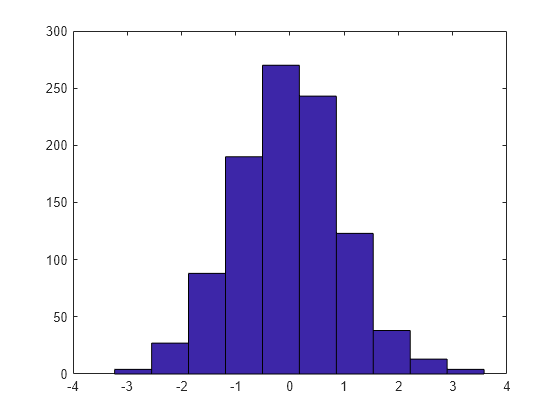hist
(Not recommended) Histogram plot
hist is not recommended. Use histogram instead.
For more information, including suggestions on updating code, see Replace Discouraged Instances of hist and histc.
Description
hist( creates a histogram bar chart of the
elements in vector x)x. The elements in x are sorted
into 10 equally spaced bins along the x-axis between the minimum and
maximum values of x. hist displays bins as
rectangles, such that the height of each rectangle indicates the number of elements in the
bin.
If the input is a multi-column array, hist creates histograms for
each column of x and overlays them onto a single plot.
If the input is of data type categorical, each bin is a category of
x.
hist( sorts
x,xbins)x into bins with intervals or categories determined by the vector
xbins.
If
xbinsis a vector of evenly spaced values, thenhistuses the values as the bin centers.If
xbinsis a vector of unevenly spaced values, thenhistuses the midpoints between consecutive values as the bin edges.If
xis of data typecategorical, thenxbinsmust be a categorical vector or cell array of character vectors that specifies categories.histplots bars only for those categories.
The length of the vector xbins is equal to the number of
bins.
hist( plots into the axes
specified by ax,___)ax instead of into the current axes
(gca). The option ax can precede any of the input
argument combinations in the previous syntaxes.
Examples
Input Arguments
Output Arguments
Extended Capabilities
Version History
Introduced before R2006a