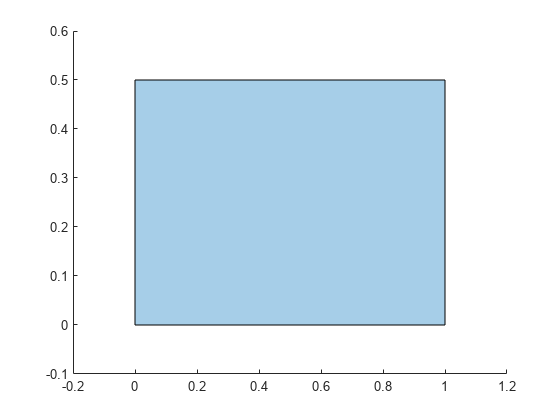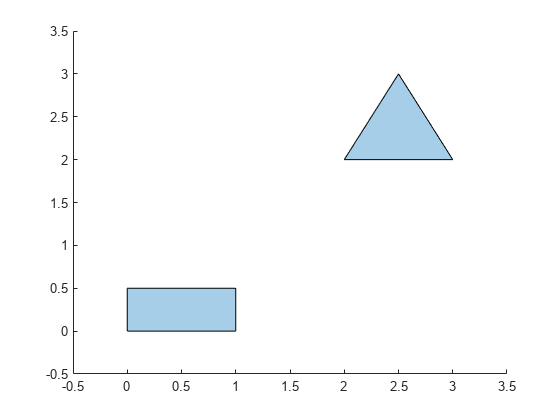addboundary
Add polyshape boundary
Syntax
Description
polyout = addboundary(
adds M boundaries, where the vectors of
x-coordinates for each boundary are listed together in a cell
array. The corresponding vectors of y-coordinates also are listed
together in a cell array. Each xi must
have the same length as the corresponding
yi, but the number of vertices can
vary among the boundaries.polyin,{x1,x2,...,xM},{y1,y2,...,yM})
polyout = addboundary(___,
specifies additional parameters for adding boundaries to a
Name,Value)polyshape for any of the previous syntaxes.
Examples
Input Arguments
Name-Value Arguments
Extended Capabilities
Version History
Introduced in R2017b