ackermannKinematics
Car-like steering vehicle model
Description
ackermannKinematics creates a car-like vehicle model that uses
Ackermann steering. This model represents a vehicle with two axles separated by the distance,
WheelBase. The
state of the vehicle is defined as a four-element vector, [x y theta psi],
with a global xy-position, specified in meters. The
xy-position is located at the middle of the rear axle. The vehicle heading,
theta, and steering angle, psi are specified in
radians. The vehicle heading is defined at the center of the rear axle. Angles are given in
radians. To compute the time derivative states for the model, use the derivative
function with input steering commands and the current robot state.
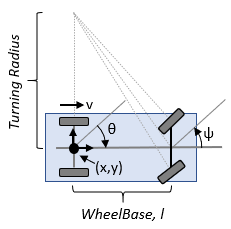
Creation
Description
kinematicModel = ackermannKinematics
kinematicModel = ackermannKinematics(Name,Value)
Properties
Object Functions
derivative | Time derivative of vehicle state |
Examples
References
[1] Lynch, Kevin M., and Frank C. Park. Modern Robotics: Mechanics, Planning, and Control 1st ed. Cambridge, MA: Cambridge University Press, 2017.
