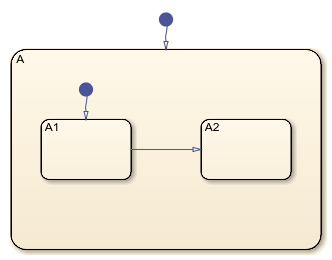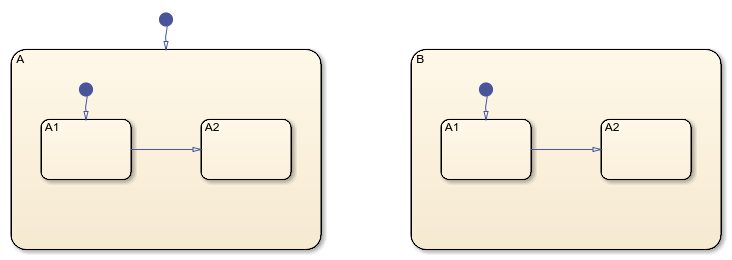pasteTo
Paste objects in clipboard to specified container object
Description
Examples
Input Arguments
Tips
When you paste graphical objects, the new parent must be a chart or a subchart. To
convert a state, box, or graphical function to a subchart, set its
IsSubchart property to true. After pasting,
you can revert the parent by setting its IsSubchart and
IsGrouped properties to false.
Version History
Introduced before R2006a