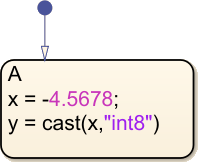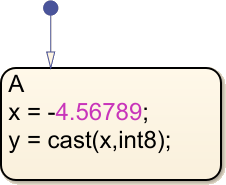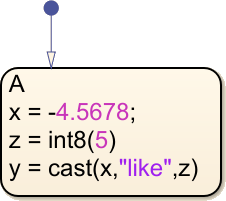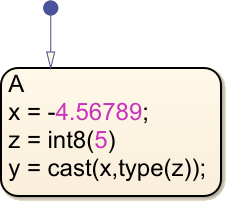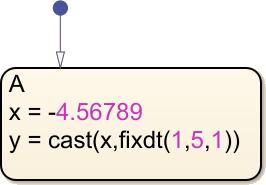cast
Convert numeric value to different numeric data type
Description
y = cast(x,dataTypeName)x into the data type specified by
dataTypeName.
In a chart that uses MATLAB as the action language, specify
dataTypeName as "single",
"double", "int8", "uint8",
"int16", "uint16", "int32",
"uint32", "int64", "uint64", or
"logical".
In a chart that uses C as the action language, specify dataTypeName
as single, double, int8,
uint8, int16, uint16,
int32, uint32, int64,
uint64, or boolean.
y = cast(x,"like",y)x into the same data type as numeric
y in a chart that uses MATLAB as the action language.
Examples
Version History
Introduced before R2006a