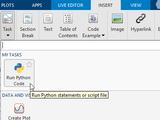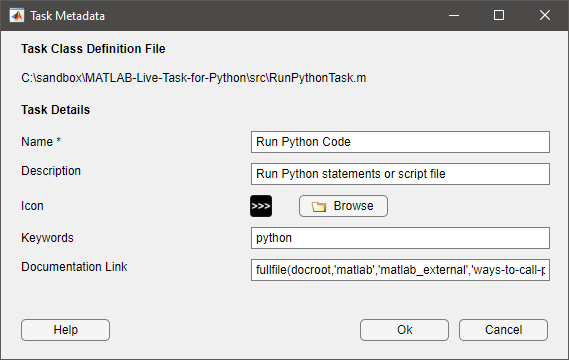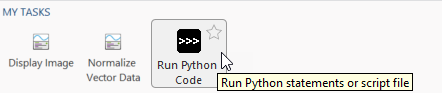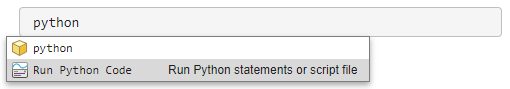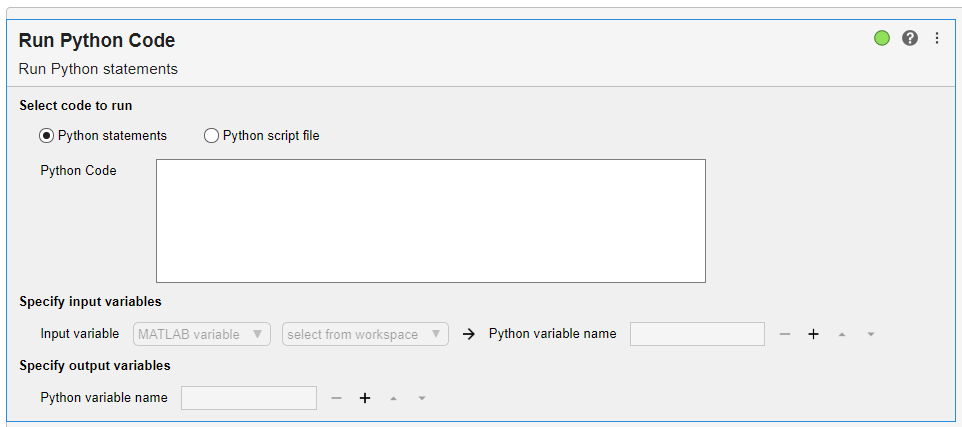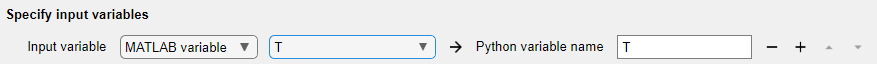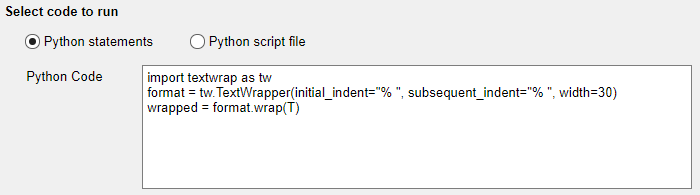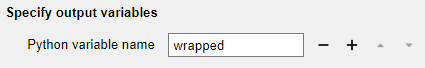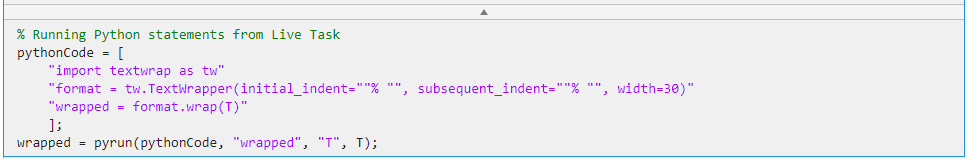MATLAB Live Task for Python
If using MATLAB R2024a or later, use the Run Python Python Live Editor Live Task instead.
The MATLAB® Live Task for Python® enables you to write and execute Python code directly inside of a MATLAB Live Script. Since R2022a, MATLAB provides a way to develop your own custom live task.
- MATLAB R2022a or later
- Python (supported Python versions by MATLAB release can be found here)
Run the install script to add the required paths to your MATLAB environment and configure the MATLAB Live Task for Python. Click 'Ok' when promtped with the following UI to configure the Live Editor task metadata:
To insert the live task in your live script:
-
Go to the Live Editor tab in the Editor Toolstrip and select Task:
-
Then, choose the live task under the MY TASKS category:
Alternatively you may simply type python and the autocomplete feature will suggest the appropriate task:
This is what the MATLAB Live Task for Python looks like:
First, create a variable in the MATLAB workspace:
>> T = 'We at MathWorks believe in the importance of engineers and scientists. They increase human knowledge and profoundly improve our standard of living.';
The Python input and output variables can be mapped with variables in the MATLAB workspace:
You can choose to write either Python statements or a Python script file:
and retrieve the required variables to be used back in MATLAB:
The equivalent MATLAB code to run either the Python statements (using pyrun) or a Python script (using pyrunfile) is generated and run automatically by default like any live task:
>> wrapped = string(wrapped)'
wrapped =
6×1 string array
"% We at MathWorks believe in"
"% the importance of engineers"
"% and scientists. They"
"% increase human knowledge and"
"% profoundly improve our"
"% standard of living."
You can find examples on how to use the MATLAB Live Task for Python in the examples folder within this repository.
Technical issues or enhancement requests can be submitted here.
The license is available in the License file within this repository
Copyright © 2022 MathWorks, Inc. All rights reserved.
"Python" is a registered trademark of the Python Software Foundation.
Cite As
Lucas García (2024). MATLAB Live Task for Python (https://github.com/mathworks/MATLAB-Live-Task-for-Python/releases/tag/v1.0.0), GitHub. Retrieved .
MATLAB Release Compatibility
Platform Compatibility
Windows macOS LinuxTags
Community Treasure Hunt
Find the treasures in MATLAB Central and discover how the community can help you!
Start Hunting!Discover Live Editor
Create scripts with code, output, and formatted text in a single executable document.
src
examples
| Version | Published | Release Notes | |
|---|---|---|---|
| 1.0.0 |