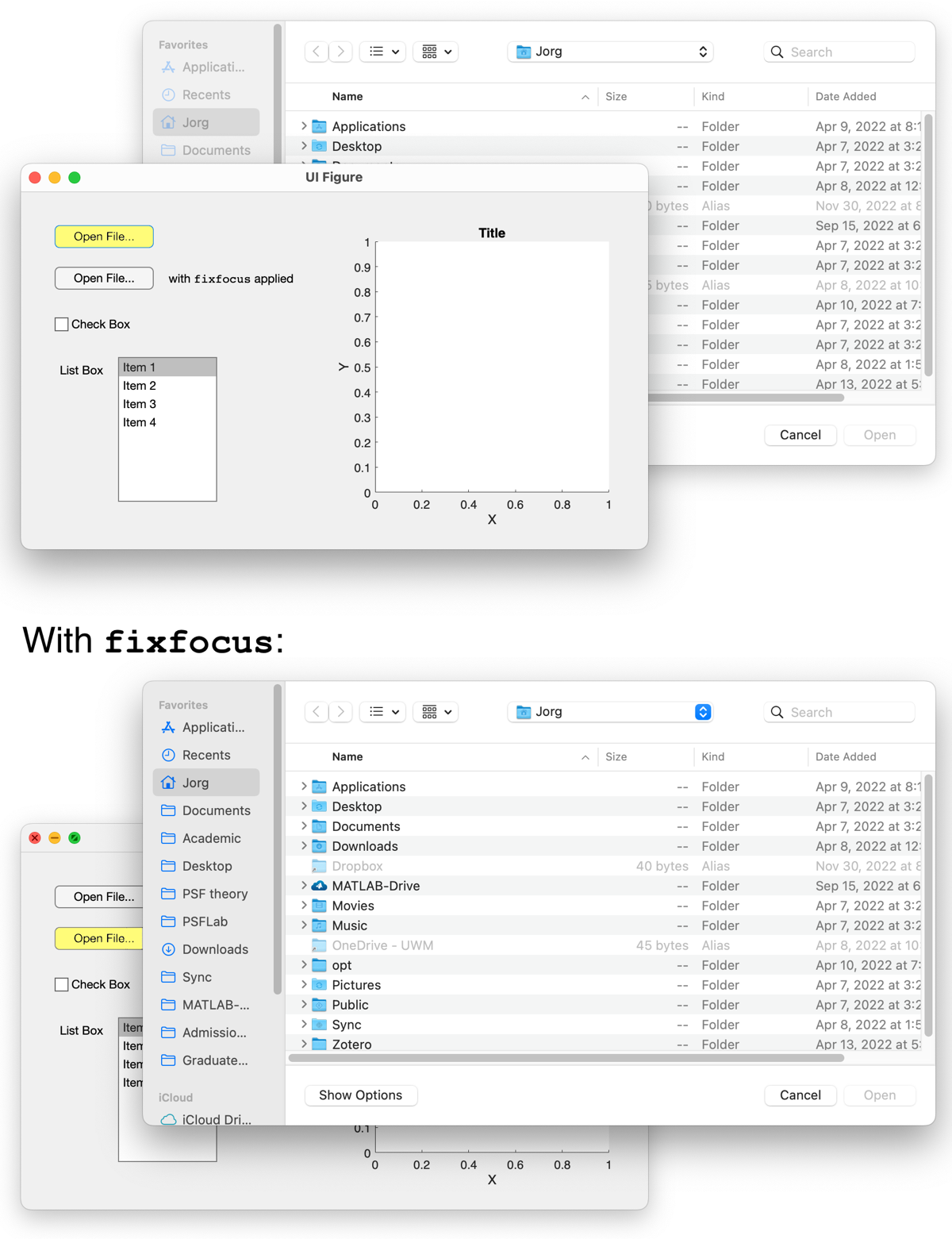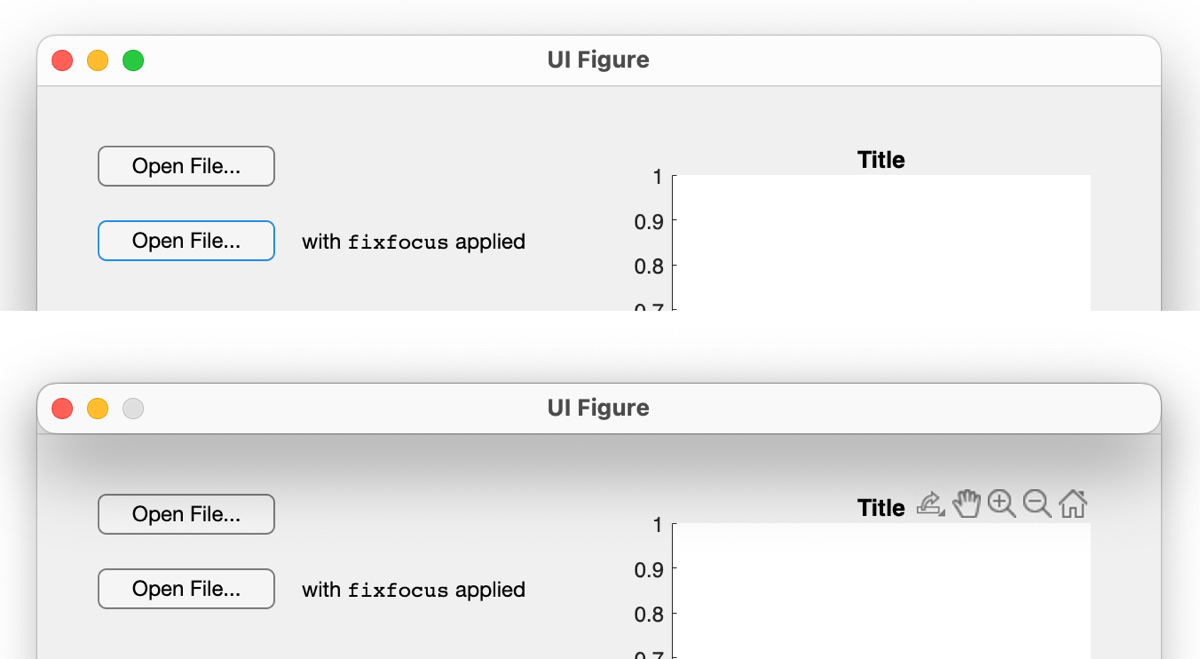fixfocus
fixfocus provides a workaround for an annoying, long-standing MATLAB user interface bug that occurs when a selection dialog box is opened in presence of an app/uifigure window that has focus.
Since at least R2016b, MATLAB does not move the selection dialog box into focus when an app or uifigure window is present and has focus. Instead, the selection dialog box appears behind the app or uifigure window:
fixfocus provides a workaround that automatically brings the selection dialog box into focus.
When the the selection dialog box is closed by the user, fixfocus then returns the focus to the app/uifigure window -- thus fixing a second user interface bug that persists to this day in MATLAB.
Sandwich the call to the selection dialog box (e.g., a call to uigetfile) between the following two lines:
ff = fixfocus;
% 'uigetfile', 'uitputfile', 'uigetdir', 'uiopen', or 'uisave' command
delete(ff);This works with uigetfile, uitputfile, uigetdir, uiopen, and uisave calls.
Internally, fixfocus creates a temporary dummy figure that takes the focus away from the app/uifigure window. This allows the selection dialog box to move into focus when called.
To be as unobtrusive as possible, the dummy figure consists of just the title bar (zero height), perfectly superimposed on top of the title bar of the app/uifigure window:
This "title bar figure" only appears briefly.
As an option, fixfocus can be called with a text argument (such as 'Just a second...'). This text is then displayed in the title bar instead of the app/uifigure title, which is the default.
Note
Other potential workarounds, such as moving the dummy figure off the screen, making it invisible from the start, shrinking it to zero width and height, etc., are unfortunately not working as expected. Also, there is currently no official workaround from The MathWorks regarding these bugs.
Important
Unlike uifigure windows, figure windows do not adjust to dark mode. Therefore, the temporary dummy figure is much more noticeable in dark mode. (The title bar color of a figure cannot be set in MATLAB.)
fixfocus was inspired by this discussion in the MATLAB Answers forum.
Cite As
Jorg Woehl (2025). fixfocus (https://github.com/JorgWoehl/fixfocus/releases/tag/v1.2), GitHub. Retrieved .
MATLAB Release Compatibility
Platform Compatibility
Windows macOS LinuxTags
Community Treasure Hunt
Find the treasures in MATLAB Central and discover how the community can help you!
Start Hunting!Discover Live Editor
Create scripts with code, output, and formatted text in a single executable document.
| Version | Published | Release Notes | |
|---|---|---|---|
| 1.2 | See release notes for this release on GitHub: https://github.com/JorgWoehl/fixfocus/releases/tag/v1.2 |
||
| 1.0.1 | See release notes for this release on GitHub: https://github.com/JorgWoehl/fixfocus/releases/tag/v1.0.1 |
||
| 1.0 |