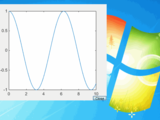undecorateFig - remove/restore figure border and title bar
Description:
undecorateFig removes the border, title bar, menu bar and toolbar of a Matlab figure.
redecorateFig restores the figure to its previous (decorated) state.
Syntax:
undecorateFig(hFig) % hFig is a figure handle or any other GUI handle (default: current figure)
redecorateFig(hFig)
Technical details:
http://undocumentedmatlab.com/blog/frameless-undecorated-figure-windows
Warning:
This code heavily relies on undocumented and unsupported Matlab functionality. It is expected to work on Matlab 7 and higher, but use at your own risk!
Cite As
Yair Altman (2025). undecorateFig - remove/restore figure border and title bar (https://ch.mathworks.com/matlabcentral/fileexchange/50111-undecoratefig-remove-restore-figure-border-and-title-bar), MATLAB Central File Exchange. Retrieved .
MATLAB Release Compatibility
Platform Compatibility
Windows macOS LinuxCategories
Tags
Acknowledgements
Inspired by: getjframe - Retrieves a figure's underlying Java frame, enable/disable entire figure window, setFigTransparency - set figure transparency / fading, blurFigure - blurs and prevents interaction on figure window
Community Treasure Hunt
Find the treasures in MATLAB Central and discover how the community can help you!
Start Hunting!Discover Live Editor
Create scripts with code, output, and formatted text in a single executable document.