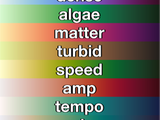cmocean perceptually-uniform colormaps
These colormaps were developed by Kristen Thyng using viscm. They are perceptually uniform, as color should be when it serves as a numeric axis.
If these colormaps are useful for you, please consider citing our paper:
Thyng, K.M., C.A. Greene, R.D. Hetland, H.M. Zimmerle, and S.F. DiMarco. 2016. True colors of oceanography: Guidelines for effective and accurate colormap selection. Oceanography 29(3):9–13. http://dx.doi.org/10.5670/oceanog.2016.66
Cite As
Thyng, Kristen, et al. “True Colors of Oceanography: Guidelines for Effective and Accurate Colormap Selection.” Oceanography, vol. 29, no. 3, The Oceanography Society, Sept. 2016, pp. 9–13, doi:10.5670/oceanog.2016.66.
MATLAB Release Compatibility
Platform Compatibility
Windows macOS LinuxCategories
Tags
Acknowledgements
Inspired by: Oceanographic Data Visualized with MATLAB, CMRmap.m, Color Palette Tables (.cpt) for Matlab, Modified CMRmap, CubeHelix Colormap Generator, ColorBrewer: Attractive and Distinctive Colormaps, Mixing (MX) Oceanographic Toolbox for EM-APEX float data, jLab: A Matlab toolbox for data analysis, Argo Toolbox
Inspired: xcorr3, EOF, crameri perceptually uniform scientific colormaps, Cyclic color map, anomaly, How to estimate subglacial water routes, Intuitive RGB color values from XKCD, Daily Antarctic sea ice concentration, Arctic Sea Ice, SU Firing Modulation Frequency
Discover Live Editor
Create scripts with code, output, and formatted text in a single executable document.
Versions that use the GitHub default branch cannot be downloaded
| Version | Published | Release Notes | |
|---|---|---|---|
| 2.02 | port to github |
|
|
| 2.01 | Updated the image. |
|
|
| 2.0 | Added new rain, topo, diff, and tarn colormaps. |
|
|
| 1.5 | Modified input parser, following a suggestion by Phelype Oleinik. Also, now, if no outputs are specified it sets the colormap of the current axes via colormap(gca,cmap) whereas previously it was simply colormap(cmap). |
||
| 1.4.0.0 | Documentation fix.
|
||
| 1.3.0.0 | The 'zero' option for diverging colormaps has been extended to a 'pivot' syntax, which allows setting a pivot point to any value, zero or otherwise. |
||
| 1.2.0.0 | Added a link to our Oceanography paper. Also added the feature to simply type "cmocean" to bring up a window showing colormap options. |
||
| 1.1.0.0 |