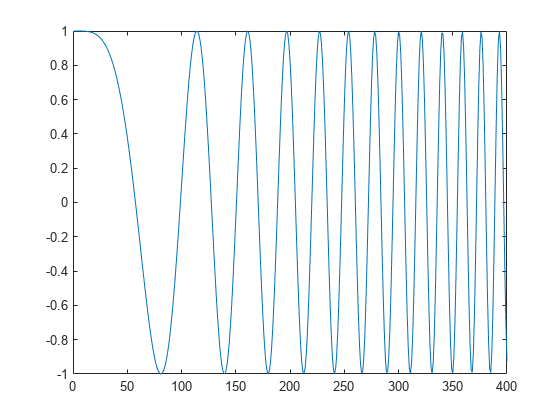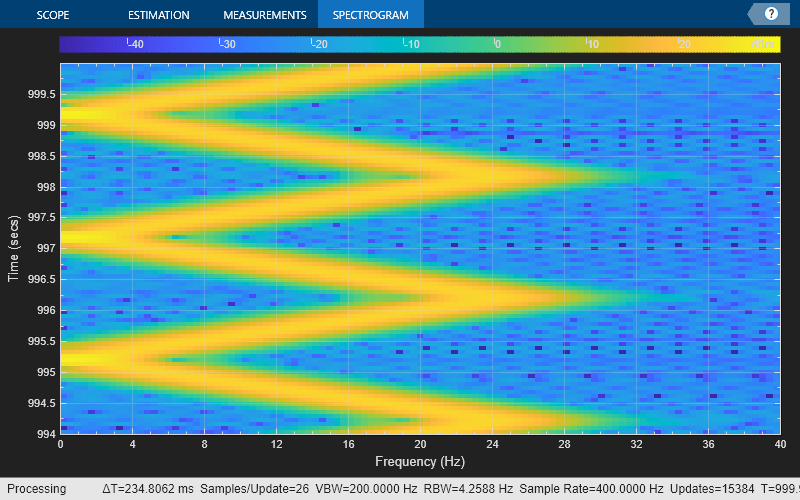dsp.Chirp
Generate swept-frequency cosine (chirp) signal
Description
The dsp.Chirp
System object™ generates a swept-frequency cosine (chirp) signal. The chirp function also generates a swept-frequency cosine (chirp) signal. However,
the object can process large streams of real-time data and handle system states automatically.
The function performs one-time computations on data that is readily available and cannot
handle system states. For a comparison between the two, see System Objects vs MATLAB Functions.
To generate the chirp signal:
Create the
dsp.Chirpobject and set its properties.Call the object with arguments, as if it were a function.
To learn more about how System objects work, see What Are System Objects?
Creation
Description
chirp = dsp.Chirpchirp, with unity amplitude.
chirp = dsp.Chirp(Name=Value)Type to "Logarithmic".
Properties
Usage
Syntax
Output Arguments
Object Functions
To use an object function, specify the
System object as the first input argument. For
example, to release system resources of a System object named obj, use
this syntax:
release(obj)
Examples
Algorithms
This object implements the algorithm, inputs, and outputs described on the Chirp block reference page. The object properties correspond to the block parameters.
Version History
Introduced in R2012a