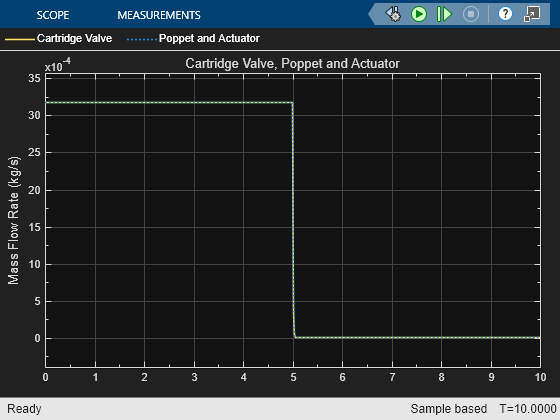Cartridge Valve Actuator (IL)
Actuator that maintains equilibrium between valve and pilot pressures in an isothermal liquid system
Libraries:
Simscape /
Fluids /
Isothermal Liquid /
Valves & Orifices /
Valve Actuators & Forces
Description
The Cartridge Valve Actuator (IL) block models an actuator that maintains equilibrium between the valve and pilot-line pressures. The valve between ports A and B remains closed until the pilot spring Spring preload force is surpassed, at which point the piston begins to move. The piston position is output as a physical signal at port S. A schematic of a 4-port cartridge valve actuator is shown below.

Actuator Force Balance
The actuator piston moves to adjust the pressure in the actuator chamber, which maintains equilibrium between the actuator port pressures and pilot line pressures:
where:
pA and pB are the pressures at ports A and B.
AX is calculated from the Port A to port X area ratio.
AB is the port B area, , when the Number of pressure ports is set to
3. When the Number of pressure ports is set to4, AB is .Fpreload is the initial spring force in the system.
Fpilot is if Number of pressure ports is set to
3and if Number of pressure ports is set to4.
Piston Position
The steady piston displacement is calculated as:
where ε is the Opening orientation, which assigns movement in a positive direction (extension) or negative direction (retraction). The dynamic change in piston displacement is:
where τ is the Actuator time constant. When is less than the Spring preload force, xsteady = 0.
If is greater than the sum of the preload force and kxstroke, xsteady = xstroke.
Opening Dynamics
If opening dynamics are modeled, a lag is introduced to the flow response to the modeled control pressure. pcontrol becomes the dynamic control pressure, pdyn; otherwise, pcontrol is the steady-state pressure. The instantaneous change in dynamic control pressure is calculated based on the Opening time constant, τ:
By default, Opening dynamics is set to
Off.
Numerically-Smoothed Force
When the actuator is close to full extension or full retraction, you can maintain numerical robustness in your simulation by adjusting the block Smoothing factor. A smoothing function is applied to all calculated forces, but primarily influences the simulation at the extremes of the piston motion.
The normalized force is
where:
FA is the force at port A.
FB is the force at port B.
FPreload is the Spring preload force.
FPilot is the force at port X.
If the Smoothing factor parameter is nonzero, the block smoothly
saturates the normalized force between 0 and
1.
For more information, see Numerical Smoothing.
Assumptions and Limitations
Internal fluid volumes are not modeled in this block. There is no mass flow rate through ports A, B, X, and Y.
Examples
Ports
Conserving
Output
Parameters
Extended Capabilities
Version History
Introduced in R2020a