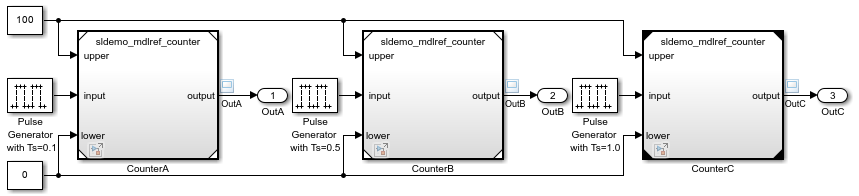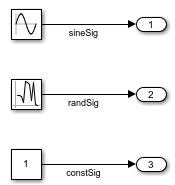Simulink.SimulationData.BlockPath
Fully specified block path
Description
A Simulink.SimulationData.BlockPath object represents a fully
specified block path that uniquely identifies a block within a model hierarchy, even when the
model hierarchy references the same model multiple times. A
Simulink.SimulationData.BlockPath object is very similar to a Simulink.BlockPath object. However, you do not need to have Simulink® installed to use Simulink.SimulationData.BlockPath objects.
Creation
The software creates Simulink.SimulationData.BlockPath objects when
creating Simulink.SimulationData.Dataset objects for logging simulation data
such as signal data or state data. For example, signal logging information is stored in
Simulink.SimulationData.Signal objects that each have a
BlockPath parameter that contains a
Simulink.SimulationData.BlockPath object that fully specifies the block
path for the logged signal.
Syntax
Description
bp = Simulink.SimulationData.BlockPathSimulink.SimulationData.BlockPath object.
bp = Simulink.BlockPath(blockpath)BlockPath object specified by
blockpath.
bp = Simulink.BlockPath(paths)Simulink.SimulationData.BlockPath object from the character
vector or cell array of character vectors specified in paths. Each
character vector represents a path at a level of the model hierarchy. The software builds
the full block path based on the character vectors.
Input Arguments
Properties
Object Functions
convertToCell | Convert block path to cell array of character vectors |
getBlock | Get single block path in model reference hierarchy |
getLength | Get number of hierarchy levels in block path |
Examples
Version History
Introduced in R2012b