Model Configuration Parameters for Android Devices
Hardware Implementation Pane Overview
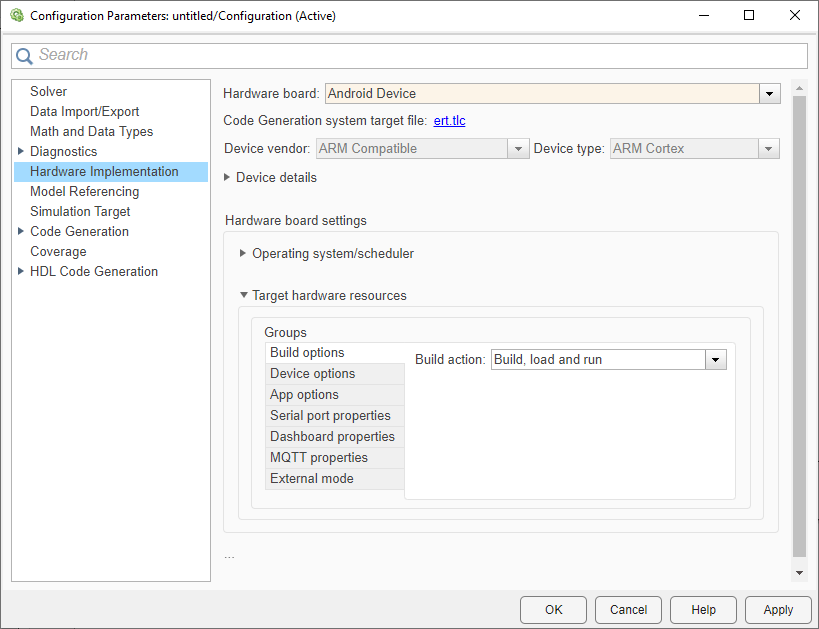
On the Modeling tab of the toolstrip, select Model Settings.
In the Configuration Parameter dialog box, click Hardware Implementation.
Set the Hardware board parameter to
Android Device.The parameter values under Hardware board settings are automatically populated to their default values.
You can optionally adjust these parameters for your particular use case.
Click Apply > OK.
For more information on selecting a hardware support package and general configuration settings, see Hardware Implementation Pane.
Operating System Options
| Parameter | Description | Default Value |
|---|---|---|
Sets the static priority of the base rate task in the operating system. |
|
Build Options
| Parameter | Description | Default Value |
|---|---|---|
Defines how Simulink® responds when you build your model. |
|
Device Options
| Parameter | Description | Default Value |
|---|---|---|
Device where the packaged Android® application gets deployed. |
|
App Options
| Parameter | Description | Default Value |
|---|---|---|
Defines the unique Android application package name. |
| |
| Integrate algorithm into an existing Android application using Android Studio | disabled | |
| Generate 64-bit APK for Android application | disabled |
Serial port properties
| Parameter | Description | Default Value |
|---|---|---|
| Baud rate | Set the baud rate of the serial port on the Android device. | 9600 |
MQTT properties
| Parameter | Description | Default Value |
|---|---|---|
| Broker service | MQTT broker service provider | ThingSpeak |
| Broker address | MQTT broker web address | ssl://mqtt3.thingspeak.com |
| Port | MQTT broker port number | 8883 |
| Username | MQTT client username | <empty> |
| Password | MQTT client password | <empty> |
| Client ID | MQTT client identification number | <empty> |
Dashboard properties
| Parameter | Description | Default Value |
|---|---|---|
| Dashboard block type | Select the type of Dashboard blocks that you want to deploy on the Android device. | Regular |
| IP address type | Select the IP address that the web server uses to host the dashboard. | Device address |
| WebSocket port | Enter the port number for the WebSocket server. | 8000 |
| HTTP port | Enter the port number for the HTTP server. | 8888 |
| Generated UI layout on device to be | Specify size of the application containing the UI components on the Android device screen. | Fit to Screen |
External Mode
| Parameter | Description | Default Value |
|---|---|---|
Transport layer used to exchange data between host computer and hardware. |
| |
| Run external mode in a background thread | Force the external mode engine in the generated code to execute in a background task. |
|
Serial port on the device. |
| |
Enable view of the external mode execution progress and updates in the Diagnostic Viewer. |
|