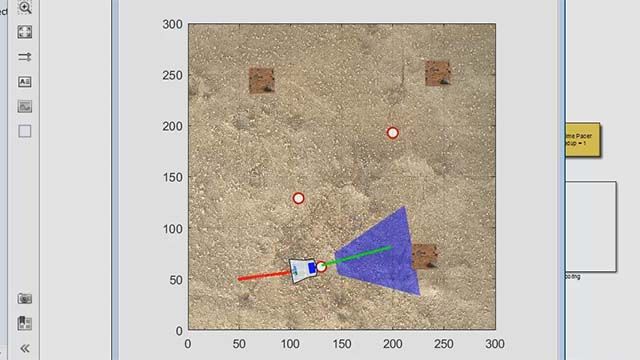How to Create a Web App from a Simulink Model
From the series: “How To” Video Series for Biomedical and Pharmaceutical Applications
Quickly create interactive apps directly from Simulink® to automatically associate the app with the corresponding model. Use App Designer to lay out your app components, such as simulation controls that allow users to start, pause, and stop simulations. Bind timescopes to the desired model signals to visualize results, and bind app controls to the desired model blocks to allow users to interact with simulation variables, even while the simulation is running. Use Simulink Compiler™ to create standalone desktop apps or browser-based web apps, which can be shared with end users without requiring that they have a Simulink installation or license. Use MATLAB Web App Server™ to allow authenticated users to run your web app simulations directly on a web browser.
Published: 25 Dec 2024