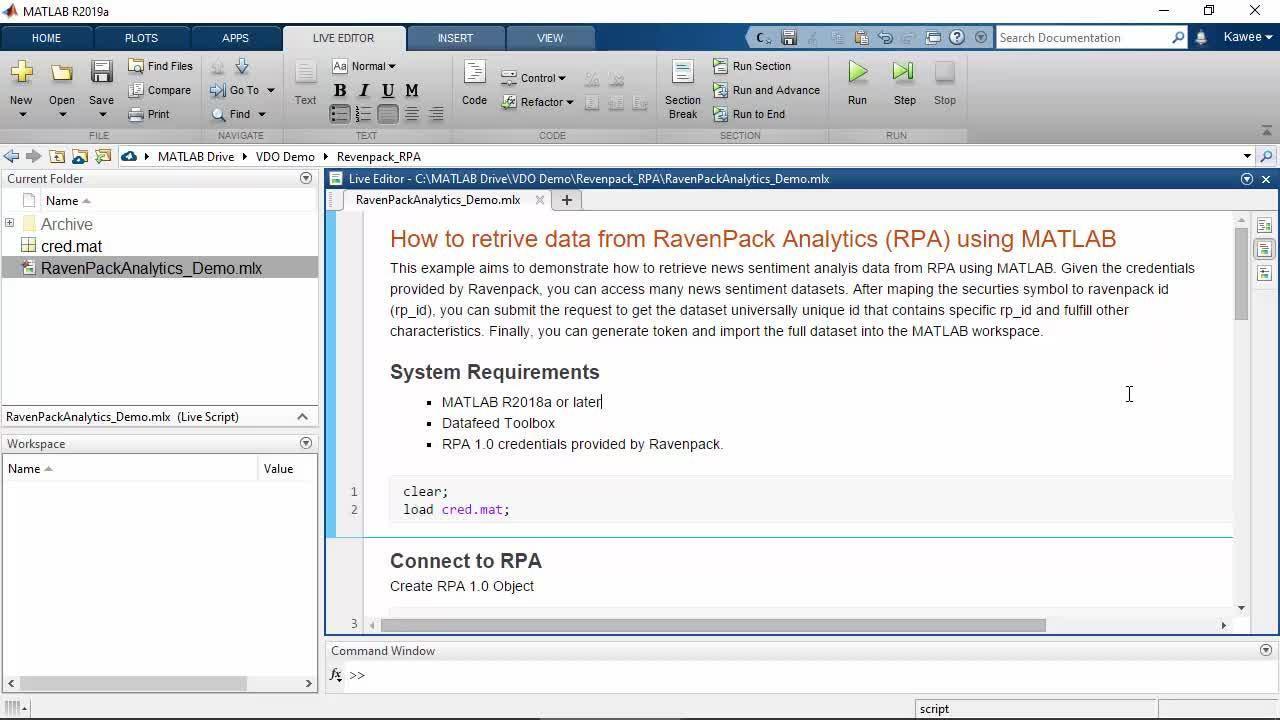How to Retrieve Data from RavenPack Analytics (RPA) Using MATLAB
Retrieve news sentiment analysis data from RPA using MATLAB®. Given the credentials provided by RavenPack®, you can access many news sentiment datasets. After mapping the securities symbol to RavenPack id (rp_id), you can submit the request to get the dataset universally unique id that contains specific rp_id and fulfill other characteristics. Finally, you can generate token and import the full dataset into the MATLAB workspace.
Functionality for creating connections to the data provider shown in the video has moved to File Exchange on MATLAB® Central™. The release notes describe the changes in detail.
System Requirements:
- MATLAB R2018a or later
- Datafeed Toolbox™
- RPA 1.0 credentials provided by RavenPack
Published: 9 May 2019