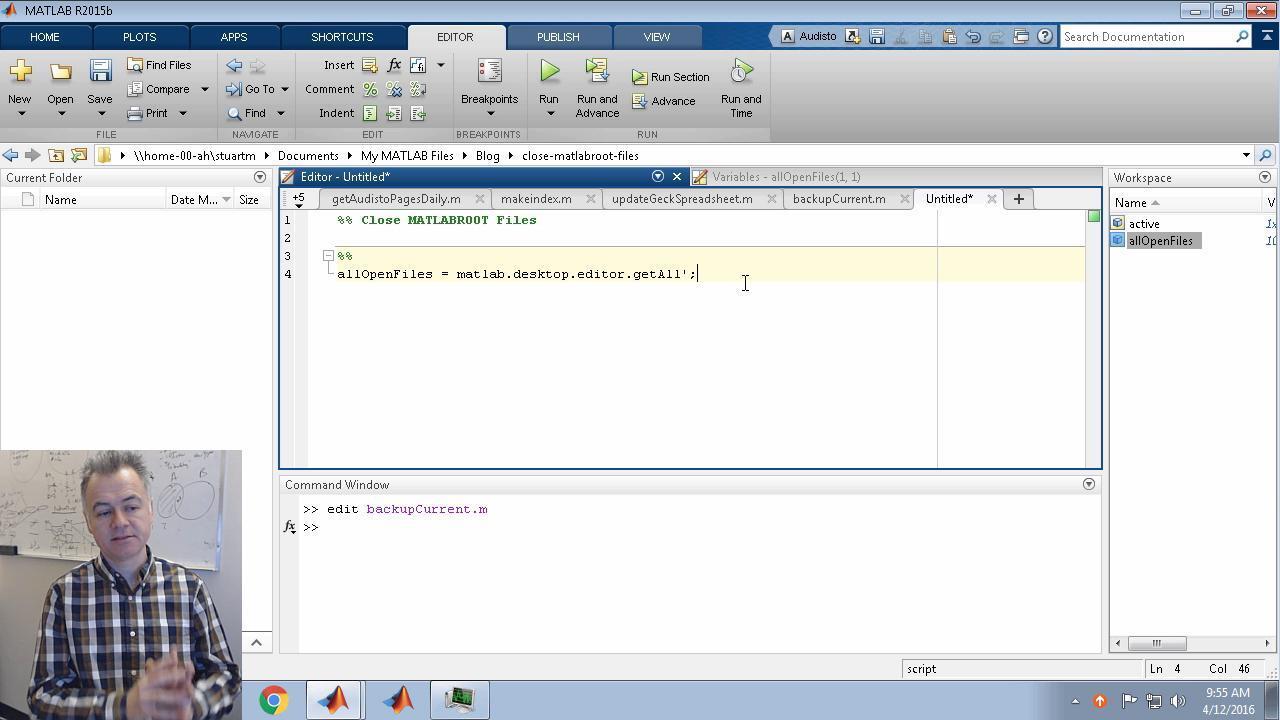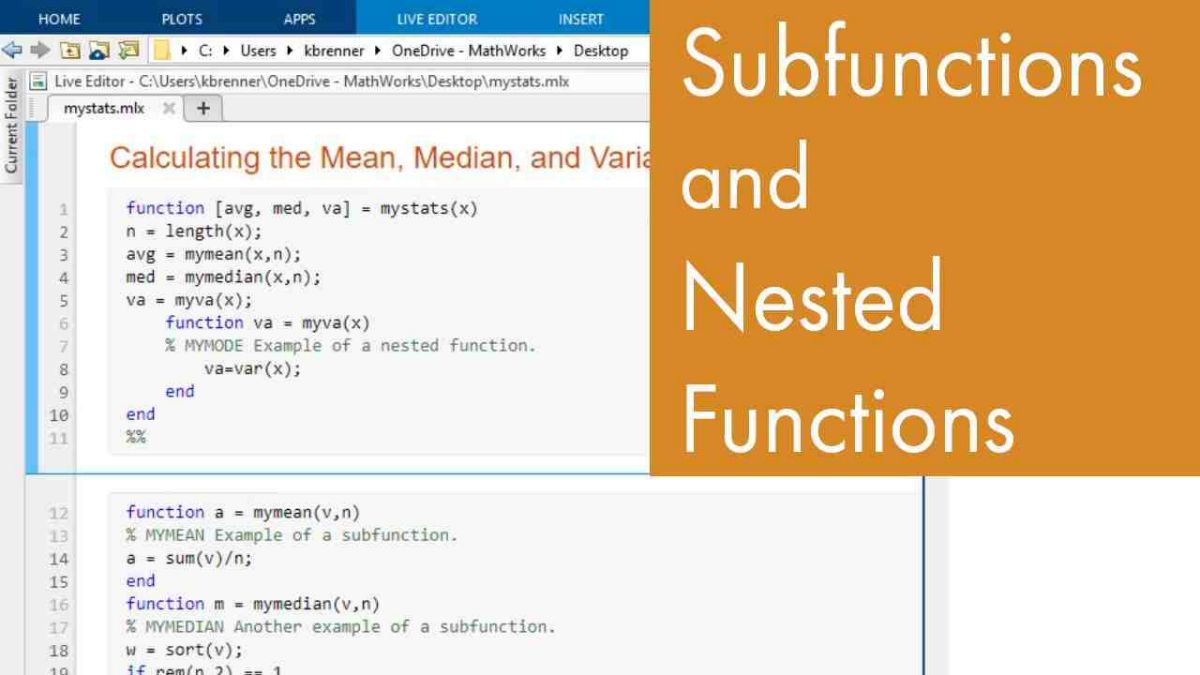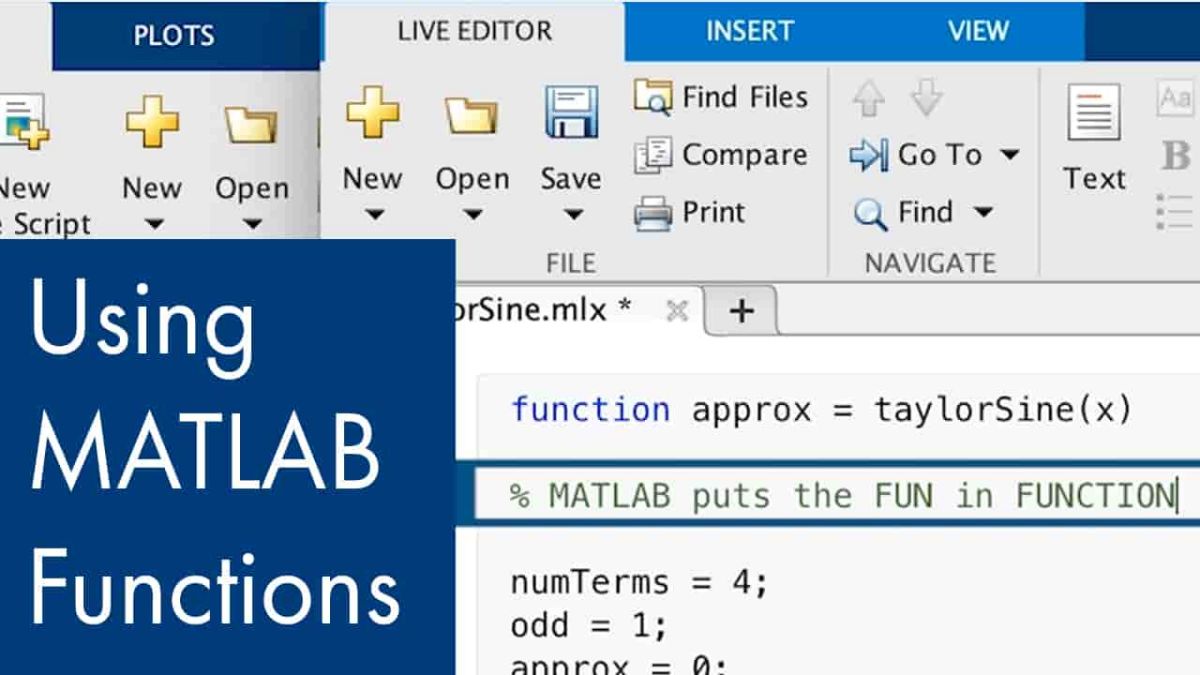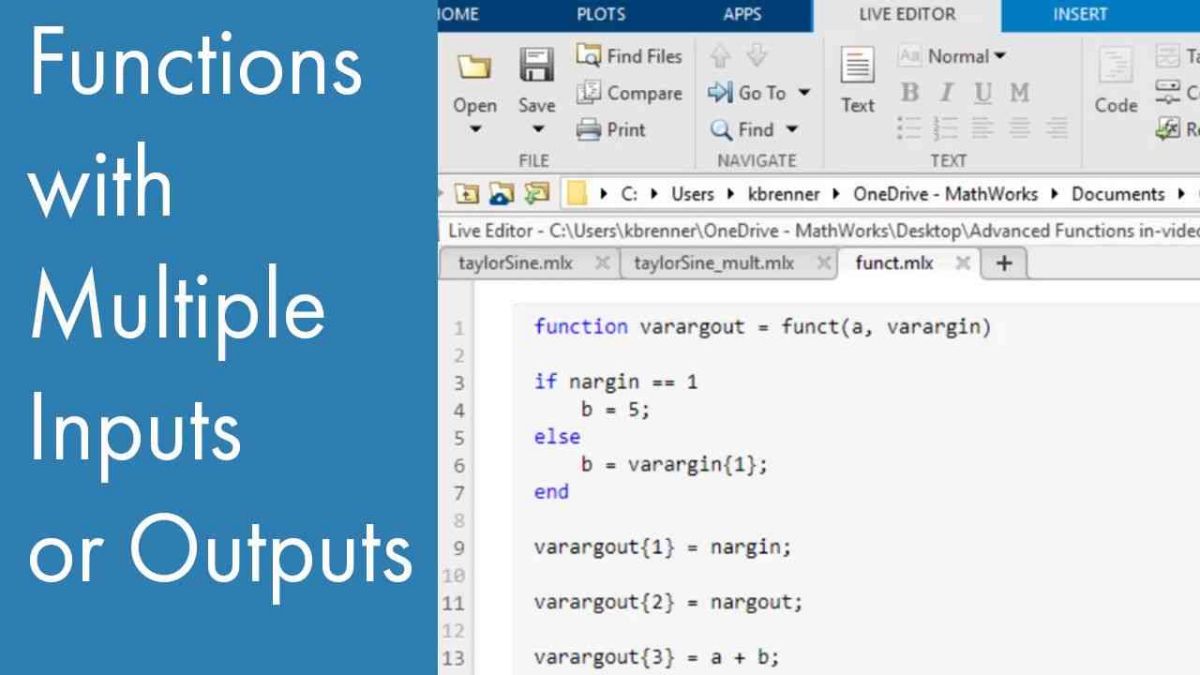Creating a Utility to Close All MATLAB Base Functions Open in the Editor
(Originally posted on Stuart's MATLAB Videos blog.)
When your MATLAB code encounters an error and you have "dbstop if error" enabled, the file in which the error occurs is opened in the editor (together with its calling files). When the error occurs inside MATLAB base functions, located in the MATLAB installation directory, they too will open in the editor. It is convenient that this happens and assists debugging, but over time this can result in an accumulation of open files that can clutter your editor. Here, I write a utility that clears out these files. I use the function matlabroot to determine the MATLAB installation folder.
This video uses the code-along style.
Recorded: 20 Apr 2016