Tips and Tricks | MATLAB and Simulink Basics
From the series: MATLAB and Simulink Basics
Christoph Hahn introduces you to some shortcuts and actions that make your MATLAB® experience more productive. Topics covered in this episode:
- Import Tool
- Command History
- Tab Completion
- DOC Command
- Plots Tab
- Apps Tab
- Sections
- Automatic Variable Name Change
- Debugging
- Reports
- Shortcuts / Startup Scripts
- Profiler
- Compare Files
- CTRL - Commands
Learn more about how you can enhance your productivity in MATLAB.
Published: 12 Feb 2015




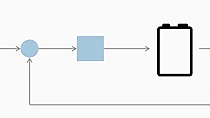

![I normally only have two posts a week, but I needed to throw in this extra post to announce a new blog by my buddy Seth. Seth will be discussing Simulink every week. This week, he is discussing batch simulations of Simulink from MATLAB [Click here].](https://ch.mathworks.com/fr/videos/calling-simulink-from-matlab-97334/_jcr_content/video.adapt.full.medium.jpg/1756404328529.jpg)