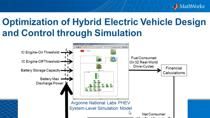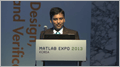Hybrid Electric Vehicle Modeling and Simulation
In this webinar we will demonstrate how to model, simulate, and deploy a hybrid electric vehicle in the MATLAB & Simulink environment. The electrical, mechanical, thermal, and control systems are tested together to detect integration issues and optimize system level performance.
Included in this webinar will be demonstrations and explanations to show you how to:
• Create custom battery models using the Simscape language
• Speed up drive cycle tests and parameter sweeps using parallel computing
• Automatically test and document simulation results using report generation
• Investigate power quality using spectrogram plots
• Run in real time on HIL systems using Simscape local solvers
To develop complex mechatronic systems efficiently, the ability to balance the tradeoff of model fidelity and simulation speed is necessary. System-level variants of the electrical system are used to iterate quickly and make high-level design decisions, while detailed variants are used to perform more in-depth analyses. The ability to generate c code from the model enables engineers to use Model-Based Design for the entire system (plant and controller).
The electrical, mechanical, and thermal systems are modeled using Simscape, SimElectronics, and SimDriveline, and a variant of the electrical power network modeled in SimPowerSystems is incorporated to perform power quality analyses. Simulink and Stateflow are used to model the control system.
You can download the model used in this webinar from MATLAB Central.
Presenter: Steve Miller
Presenter Bio: Steve is responsible for the technical marketing of the physical modeling tools at MathWorks. Steve joined MathWorks as an Application Engineer in 2005 and moved to the Design Automation Marketing group in 2006. Prior to that, Steve worked at Delphi Automotive in Braking Control Systems and at MSC.Software as an Adams specialist, consulting in various capacities at Ford, GM, Hyundai, BMW, and Audi. Steve has a B.S. in Mechanical Engineering from Cornell University and an M.S. in Mechanical Engineering from Stanford University
Included in this webinar will be demonstrations and explanations to show you how to:
• Create custom battery models using the Simscape language
• Speed up drive cycle tests and parameter sweeps using parallel computing
• Automatically test and document simulation results using report generation
• Investigate power quality using spectrogram plots
• Run in real time on HIL systems using Simscape local solvers
To develop complex mechatronic systems efficiently, the ability to balance the tradeoff of model fidelity and simulation speed is necessary. System-level variants of the electrical system are used to iterate quickly and make high-level design decisions, while detailed variants are used to perform more in-depth analyses. The ability to generate c code from the model enables engineers to use Model-Based Design for the entire system (plant and controller).
The electrical, mechanical, and thermal systems are modeled using Simscape, SimElectronics, and SimDriveline, and a variant of the electrical power network modeled in SimPowerSystems is incorporated to perform power quality analyses. Simulink and Stateflow are used to model the control system.
You can download the model used in this webinar from MATLAB Central.
Presenter: Steve Miller
Presenter Bio: Steve is responsible for the technical marketing of the physical modeling tools at MathWorks. Steve joined MathWorks as an Application Engineer in 2005 and moved to the Design Automation Marketing group in 2006. Prior to that, Steve worked at Delphi Automotive in Braking Control Systems and at MSC.Software as an Adams specialist, consulting in various capacities at Ford, GM, Hyundai, BMW, and Audi. Steve has a B.S. in Mechanical Engineering from Cornell University and an M.S. in Mechanical Engineering from Stanford University
Recorded: 4 Aug 2010