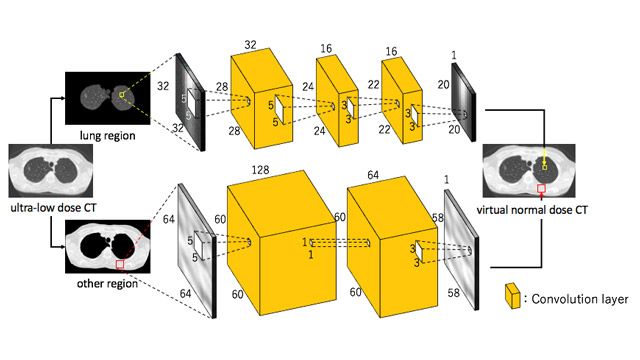MATLAB and Simulink let you design, develop, and test medical imaging algorithms and devices while complying with industry regulations and standards. You can validate MATLAB and Simulink products for medical devices to satisfy FDA/CE regulations and conform to standards such as IEC 62304 in the development process.
With MATLAB and Simulink, you can:
- Prototype and implement high-performance image formation and reconstruction techniques
- Create image processing algorithms for computer vision, radiomics, and computer-aided diagnosis
- Train and validate explainable artificial intelligence (AI) and deep learning models
- Deploy and share medical imaging applications in the cloud
- Design and simulate antennas, arrays, power systems, and control systems for medical imaging devices
“Simulink helps system architects and hardware designers communicate. It is like a shared language that enables us to exchange knowledge, ideas, and designs. Simulink and HDL Coder enable us to focus on developing our algorithms and refining our design via simulation, not on checking VHDL syntax and coding rules.”
Accelerating Image Formation and Reconstruction
MATLAB and Simulink provide a combination of image reconstruction and formation capabilities that let you create high-quality medical images from raw data such as k-space (MRI), RF signals (ultrasound), and projection rays (CT). You can quickly prototype different techniques and validate their performance. After validation, these algorithms can be optimized for fast image acquisition by implementing them in CPUs, GPUs, and FPGAs using code generation.
Learn More
Developing Advanced Medical Image Processing Algorithms
With the extensive image processing capabilities of MATLAB and Simulink, you can import, visualize, and analyze medical images in their native format such as 3D (MRI, CT), real-time (ultrasound, endoscopy), multimodal (PET, SPECT), or high resolution (digital pathology). The built-in interactive apps provide intuitive workflows for computer vision, radiomics, and computer-aided diagnosis tasks. For productization, the algorithms can be automatically translated into optimized, high-performance code for target hardware.
Creating AI-Based Medical Imaging Applications
MATLAB and Simulink enable AI-based medical imaging applications such as image segmentation, classification, and object detection. You can work with common AI frameworks such as TensorFlow™ and PyTorch—and more importantly, integrate AI into the complete workflow for developing an imaging application. With Model-Based Design, you can incorporate verification and validation into the development process for FDA/CE regulatory compliance.
Learn More
- Medical Image AI Analytics with NVIDIA Holoscan (38:17)
- Developing a Deep Learning Model for Assisted Pathology Diagnosis
- Integrating AI into Model-Based Design (22:42)
- Explainable and Interpretable AI for medical device certification (56:06)
- Diagnosis of Thyroid Nodules from Medical Ultrasound Images with Deep Learning
Deploying and Sharing Medical Imaging Applications in the Cloud
With MATLAB and Simulink, you can create cloud-based medical imaging applications for software-as-a-service (SaaS) and Healthcare IoT using public providers such as AWS®, Azure®, or NVIDIA® GPU cloud. You can create browser-based web apps to share applications with others for collaboration and external validation. Also, you can use the cloud to accelerate the performance of your imaging application in deep learning and other compute-intensive tasks.
Designing Medical Imaging Devices
With MATLAB and Simulink, you can design medical imaging device parts and control systems using modeling and simulation. You can design multidomain components such as MRI coils, ultrasound transducer arrays, RF power systems, as well as control systems for motors, thermal management, and X-ray accelerator voltages. Also, you can test the correct operation of these components in a virtual environment before building expensive hardware prototypes.

Learn More
- Model-Based Design with MATLAB and Simulink (2:08)
- Getting Started with Simulink for a Control System (11:30)
- Managing the Complexity of FPGA Based Rapid Control Prototyping (23:03)
- Reducing Risk with Model-Based Design: Q&A with Philips Healthcare
- Medrad Ensures Safety of MRI Vascular Injection Pump